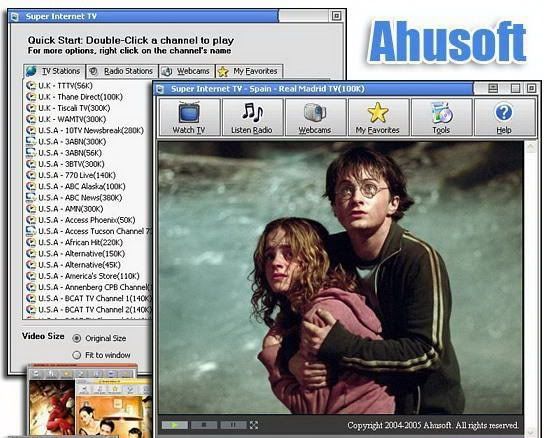Download Accelerator Plus (DAP) is the worlds most popular download accelerator,
giving you the fastest possible download speeds, with privacy, security, and ease
of use. Allows you to download up to 300% faster with increased reliability, resume
support and errors recovery. It searches for mirror sites that most effectively serve
your downloads through multiserver connections for optimal utilization of dial-up or
broadband connections. DAP automatically recovers from shutdowns, lost connections,
and other errors.It is fully integrated into Netscape, Internet Explorer, and Opera,
Mozilla/Firefox and offers a toolbar for Internet Explorer with a links catcher and a
highlighter, providing the best possible performance from ANY Internet connection
(dial-up, cable, DSL / ADSL, T1 etc.), allowing a Faster and more Reliable download
experience. It features auto-hang-up after downloading, proxy settings, scheduling,
and a unique AlwaysResume service.
DAP is powered by patented multi-channel technology and automated mirror search,
and has been recognized for delivering significantly faster download speeds. Come
take a look at all the amazing features of DAP. Getting started with DAP is simple.
Just install DAP on your computer, download the same way you always have, and
watch as your file download speed is significantly improved.
FEATURES:
• Download Speed – Download files as fast as possible:
* Proven – advanced patented technology
* Trusted – Over 165 million installs (users)
* Recognized – World Economic Forum 2008 Technology Pioneer
• Download Security – Download safer as you see what the leading security
programs say about your files
• Pause & Resume – Continue broken or paused downloads
• Video Preview – Watch previews of videos as they download
• Broadband Optimization – Get the most from high speed internet connections
• File Shredder – Completely shred and destroy files
• Trace Cleaner – Remove download traces from your computer
• Private Folder – Lock, hide, and protect your downloads
• ZIP Preview – Preview and extract Zip files as they download
Video Expansions:
• SpeedBit Video Downloader – Download YouTube / web videos to your computer
• SpeedBit Video Accelerator – Expansion to watch YouTube / web videos without
pauses and buffering
Other DAP Features:
• Preview pane – Preview downloads of Music and Video files
• Download list – Advanced management of downloads queues, priorities and statuses
• File Information pane – Advanced information of downloaded files and sources
• Completed downloads list – Separate list of completed downloads
• DAP Drive integration – Save downloads and Upload files to DAP Drive web storage
• Media Center Tab – Conveniently manage your media files
• Superior Usability – New interface with flexible design options
• Integrates with all browsers – Internet Explorer, Netscape, Opera, Mozilla/Firefox
Unleash the full power of DAP. Go Premium and receive Extreme Acceleration,
comprehensive privacy features, advanced downloading tools, and the best download
experience available.
See what you get with DAP Premium:
Only with DAP Premium:
• Extremely faster – x10 connections per download!
• Absolutely no advertisements!
• Totally customized download experience!
• Shredder to totally eliminate files you don’t need!
• Trace Cleaner -keep your privacy after browsing!
• Preview & extract zip files while downloading!
• Cool new look, more comfortable management features!
Supported Platforms:
Windows 7,
Windows Vista. Win2000 | Windows NT4 | XP
Changes in DAP 9.5.0.1:
* Complete support for the fast Google Chrome browser
* Improved download process for easier and more reliable downloading
* Accelerated video downloading via SpeedBit Video Downloader expansion
* Smooth
streaming video with optional video accelerator expansion
* Firefox 4 support
Known Bugs:
* In the Chrome browser, automatic downloads are downloaded by the browser, and not with DAP
* DAP right-click menu items do not function properly in Google Chrome version 5
* DAP acceleration can not be disabled in Google Chrome on a web page that is already loaded
* During new Google Chrome browser sessions, downloads are handled by Chrome, and not by DAP
If this version doesn't work then download the portable version of DAP premium and Enjoy
Download:
Portable Version:
Note :
1- Flash Player 10.1 Included
2- Run Internet Explorer That has been Included
3- Go to download page that You Want
4- DownLoad With DownLoad Accelerator Plus Premium
Download: